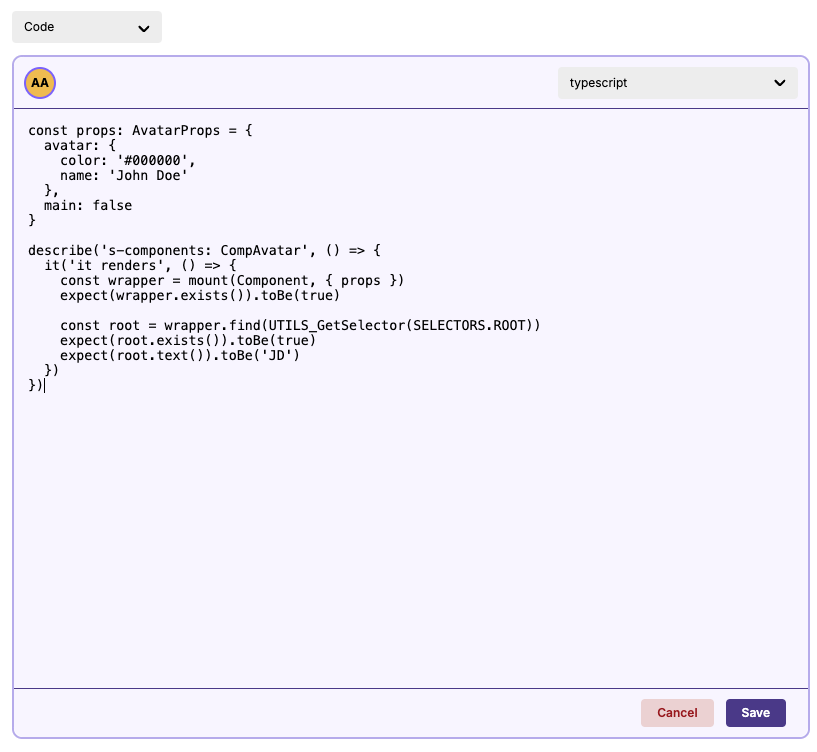Appearance
Tests
After creating a test and clicking on it on the repository page test table the app will navigate to the test configuration page.
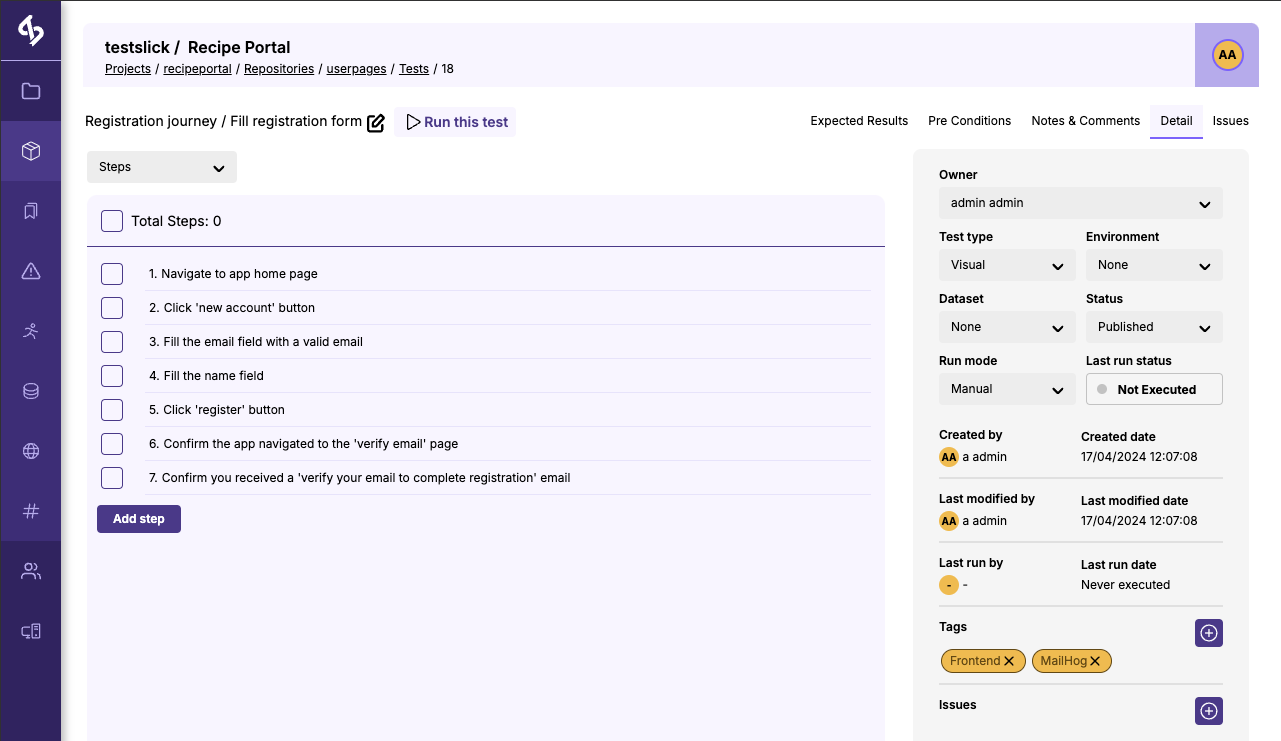
Each test in TestSlick can be configured with multiple specifications to tailor the testing process to specific requirements:
- Test Type: This categorizes a test based on its function, affecting execution strategies, criteria for passing, and interpretation of results. Specific test types will be discussed in future documentation.
- Environment: Users can select from existing environments to simulate the conditions under which the test should be run.
- Dataset: Specifies the relevant data table to be used during test execution, ensuring that tests are performed with the correct contextual data.
- Status: Represents the lifecycle stage of a test, which is crucial for managing tests at different stages of their lifecycle, such as active, deprecated, or planned tests.
- Run Mode: Indicates whether a test is executed manually or automatically. While automated testing capabilities are under development, currently, this specification does not affect platform operations.
- Tags: Allows users to categorize tests using predefined project tags, aiding in the organization and retrieval of tests.
- Issues: Testers can link tests to existing issues to establish a relationship, which can later be used to assess the impact of resolving issues based on linked tests or to understand how test outcomes may influence the status of these issues.
Each test is associated with specific "Test Steps" that detail the procedural information necessary to conduct the test. TestSlick supports three types of test descriptions, which provide different levels of guidance and specificity for performing tests:
Detailed Step-by-Step Instructions: Ideal for complex tests or when accuracy and repeatability are critical.
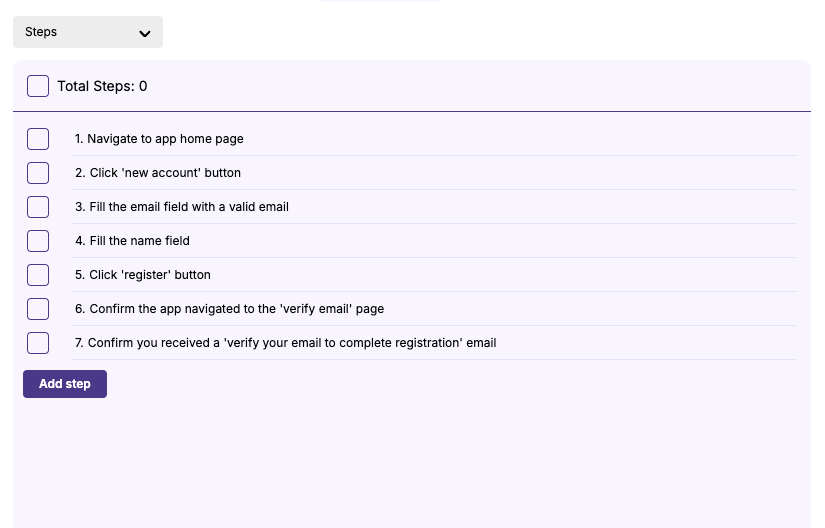
High-Level Guidelines: Suitable for experienced testers or tests that require flexibility in execution.
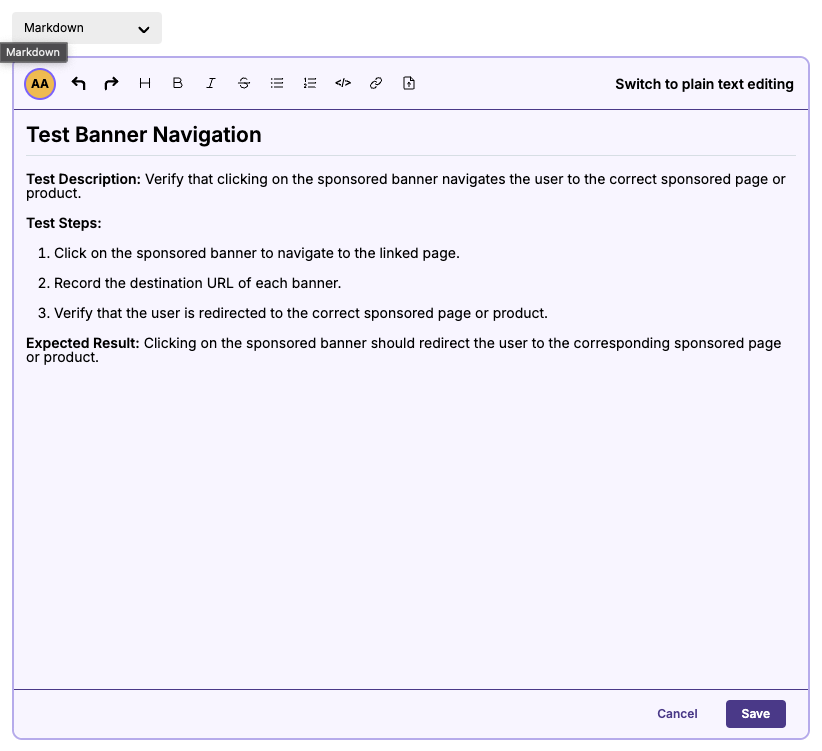
Scripted Steps: Used for automated tests, where precise actions are defined for execution by automated testing tools.