Appearance
Datasets
Overview
The Data Sets section in Testslick serves as a repository for managing test data, and allows you to create reusable datasets, ensuring consistency and efficiency in testing. This feature enables teams to store and utilize different types of data such as numeric values, strings, dates, or any other custom formats required for test execution. With support for multiple data types, you can define variables that fit the requirements of your testing scenarios.
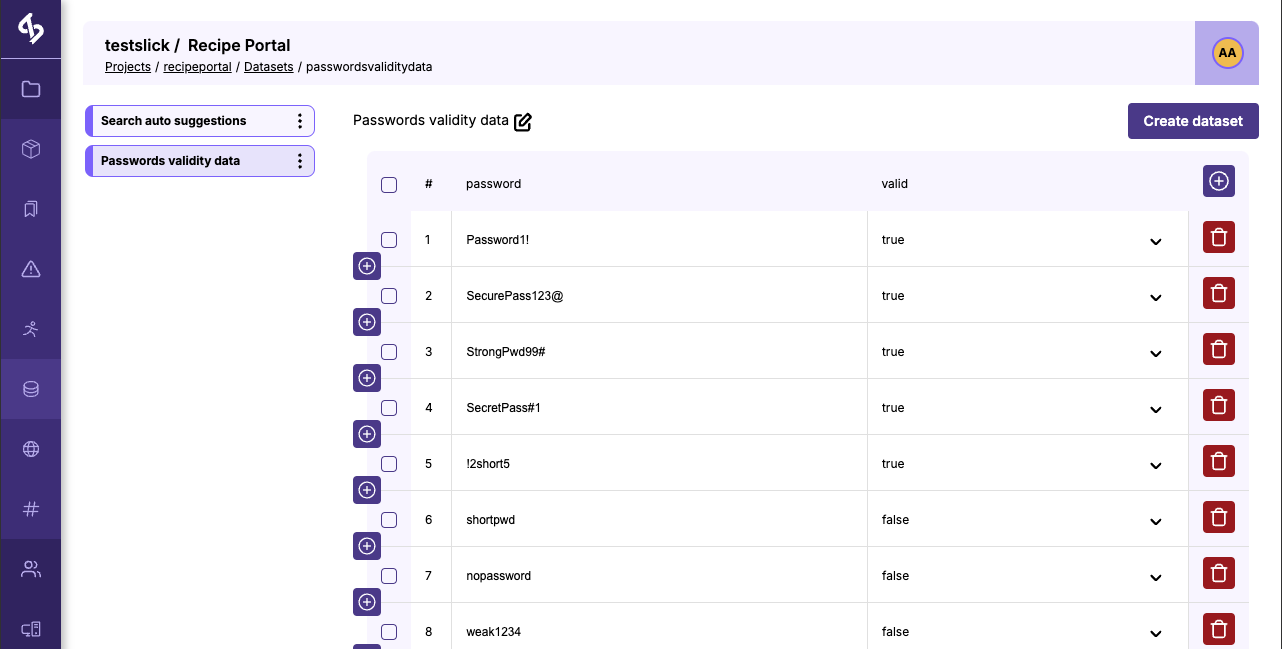
Creating a new Dataset
To create a new data set:
- Navigate to the Data Sets section in the interface
- Click on Create Data Set
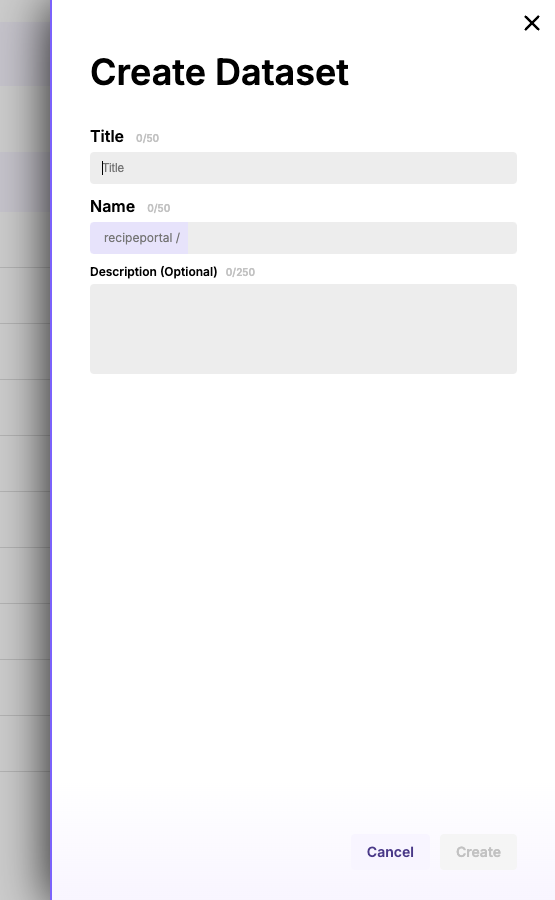
Required Fields
- Title: Provide a clear and descriptive title for your dataset
- Name: Enter a unique name for your dataset
- Description (Optional): You can include a description to provide more context or details about the dataset
After creating a dataset you need to provide a data schema structure.
Supported Data Types
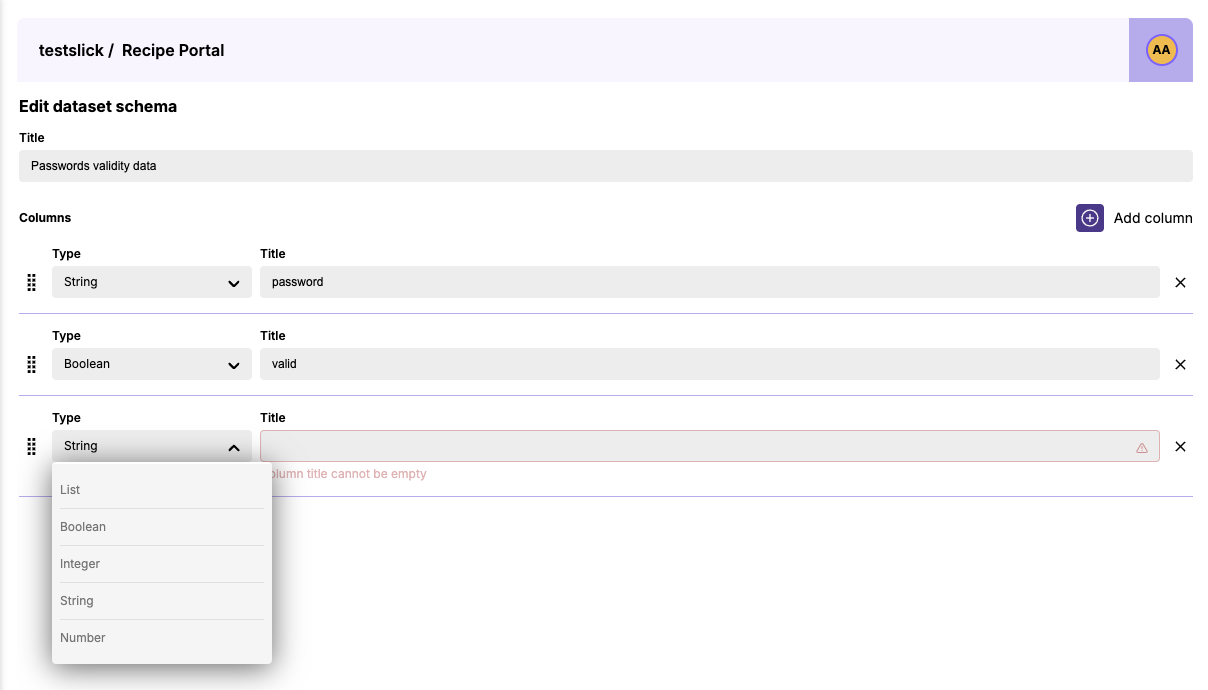
String:
- Stores alphanumeric characters (e.g., names, addresses)
- Example: "John Doe," "Sample123"
Integer:
- Stores non fractional numeric datax
- Example: 1, 42
Number:
- Stores numeric data, including integers and decimals
- Example: 42, 3.14
Boolean:
- Stores logical data with two possible values: True or False
- Example: True, False
List:
- Stores multiple values in an ordered format
- Example: ["Test1", "Test2", "Test3"]
Linking Data Sets to Test Cases
- Select a test case
- In the Detail Section of your test case click on “Dataset” and select your test data from the dropdown
- Ensure the selected data variables match the test case requirements for smooth execution.
Monitoring and Managing Data Sets
- Dashboard: View and manage all existing data sets
- Edit and Update: Modify data variables as testing requirements change
- Reuse: Apply existing data sets across multiple test cases or runs for consistency
Benefits of the Data Sets Section
- Centralized storage for all test data
- Ensures consistency and accuracy across test cases
- Supports diverse data types for comprehensive test coverage
- Simplifies test case configuration with reusable datasets
The Data Sets section streamlines the management and application of testing data, ensuring flexibility, accuracy, and efficiency in all test scenarios.