Appearance
Overall Issues
Overview
The Issues section allows you to track and manage problems encountered during testing. Here, you can create issues that are associated with failed test cases across various environments.
Creating a New Issue
The app provides several paths to create an issue:
On the overall issues page
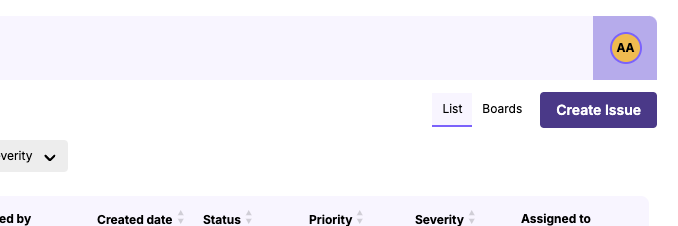
On a test page after opening the link issue button
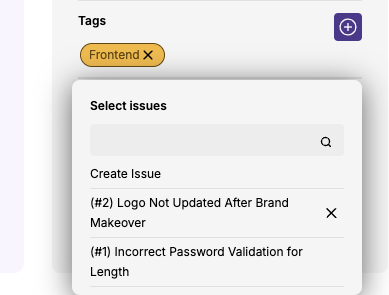
Required Information
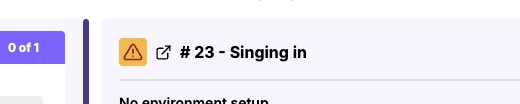
- Title: Provide a clear and concise title that summarizes the issue. The title should encapsulate the core problem, making it easy for team members to identify the issue at a glance
- Description: Enter a detailed explanation of the issue. This field allows you to elaborate on the nature of the problem, including steps to reproduce it, error messages, or any other relevant context that may assist in troubleshooting and resolving the issue
- Issue Priority: Specify the priority level of the issue (e.g., Low, Medium, High, Critical) to indicate its urgency
- Issue Severity: Define the severity level of the issue (e.g., Minor, Major, Critical, blocker) to help assess its impact on the project
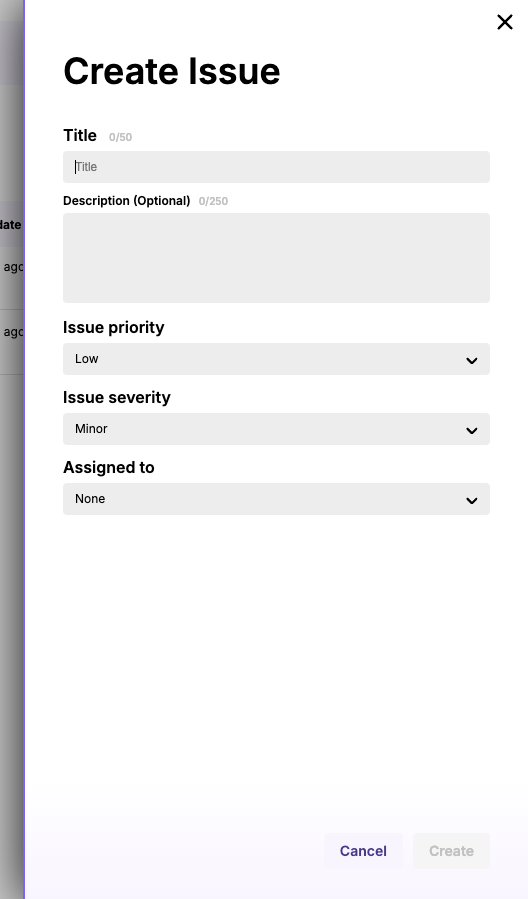
Once you have entered all required information, you can save the issue. Within the issue you can specify in which Environment the issue appeared.This enables you to effectively manage and resolve issues as they arise during your testing process, ensuring a smoother workflow and higher quality outcomes