Appearance
Defining Requirements
Overview
Requirements are essential components of your Project that outline the expected outcomes and criteria that need to be fulfilled. They serve as the foundation for your testing efforts, ensuring that your tests align with project goals.
Creating a Requirement
To create a new requirement, follow these steps:
- Navigate to the Requirements section within your Project
- Click on “Add Requirement”
- Fill in the necessary details for the requirement
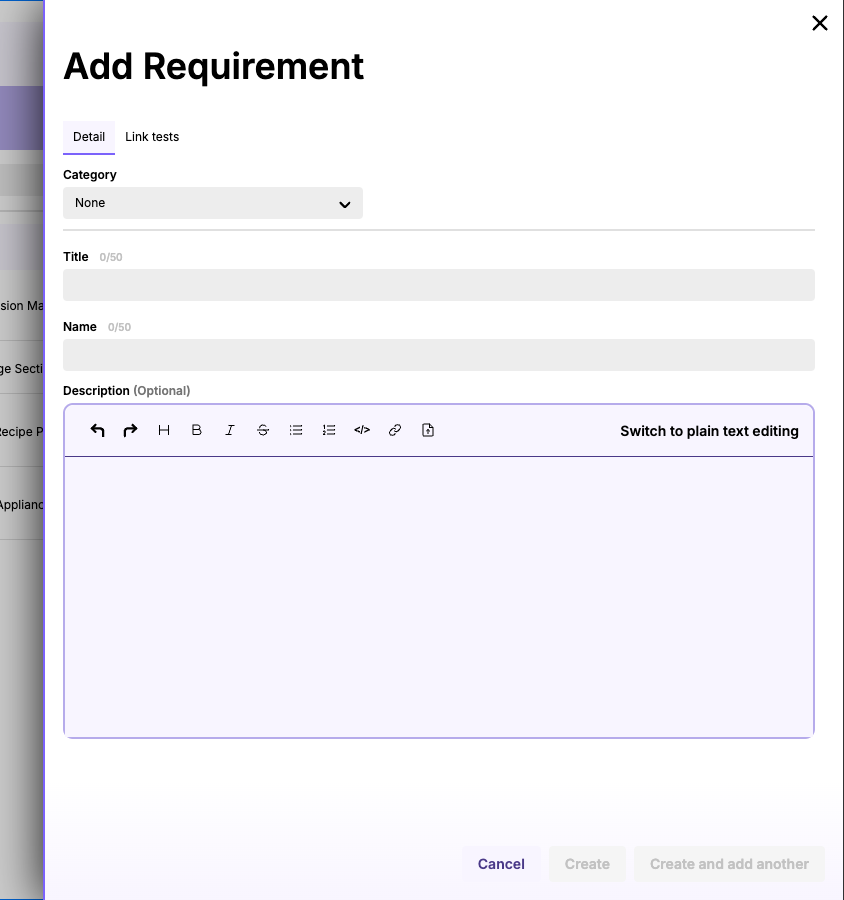
Required Fields
When creating a requirement, you will need to complete the following fields:
- Category: For a better traceability can group your requirements in categories, which can be added based on your needs i.e. functional requirements, regulatory etc..
- Title: Provide a clear and descriptive title that encapsulates the essence of the requirement
- Name: Provide a clear and concise name for the requirement that accurately reflects its purpose
- Description: Use this optional field to elaborate on the requirement, detailing its purpose and any relevant context that will aid understanding
Once your requirement is created, you can link it to your test cases
By following these steps and utilizing the Requirements section effectively, you will ensure that your Project is built on a solid foundation of clearly defined expectations. This clarity will facilitate better communication among team members and improve the overall quality of your testing processes.